FAQ Alarmsystem Protect and Accessories
I can only reach my ProHome within the home network:
If you cannot reach your ProHome from outside your home network
- i.e. the cameras cannot be reached via the mobile connection
your smartphone, please check
if your Internet provider has switched your connection to DS-LITE
. With DS-LITE, your Internet provider will not assign you
full IPV4 - so your DSL connection is no longer accessible from
outside via IPV4. This is not a ProHome error,
but a restriction by your Internet provider.
Display a connection via DS-LITE for example
an AVM FRITZ!Box: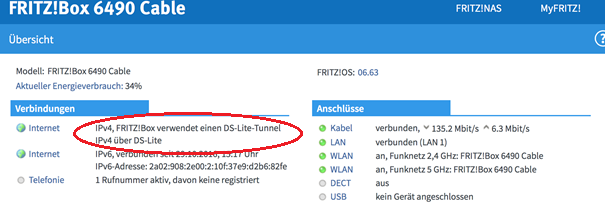
____________________________________________________________________
Register the radio keypad at the base:
Register the wireless keypad at the base:To be able to use the wireless keypad as intended, you must register the wireless keypad at the base of your Protect/ProHome.Read how this works here: Instruction manual
__________________________________________________
Improvement of the PIR motion-sensor
We were able to improve the battery life-time by changing the functional design
of the latest delivery of motion sensors. The motion sensor will change to a standby
mode for 180 seconds after a motion has been detected and the radio message has been
sent to the alarm base. No further motion will be reported while the sensor is in standby mode.
The signaling LED won’t be lit during this period. As soon as the standby mode has ended, any
further motion will be signaled to the alarm base directly so that there won’t be any decrease in your security.
The standby mode will be deactivated for the first 180 seconds after inserting the batteries in order to help
you to set up the sensor. You can easily execute a walk test within this time to achieve an optimal positioning of the sensor.
____________________________________________________________________
Possible remote control vulnerability:
As recently announced, it is possible to copy the radio signal from the remote control and thus deactivate the alarm system without authorisation. Although basically possible, we consider this attack scenario to be very unlikely as it involves technical effort as well as planning and preparation on the part of the attacker. But since the quality of the products in our company has the highest priority, we have already closed this possible point of attack in the current production. Of course we would like to give existing customers, if desired, the possibility to close this possible point of attack.
For this purpose your alarm system has to be equipped with new software and the remote controls have to be exchanged. Unfortunately the base and the remote controls have to be sent in. Please note that your alarm system will have to be reconfigured after the update and the sensors will have to be reprogrammed.
We will gladly check whether your system is affected and inform you about the necessary steps if necessary. Please send an email to austausch@olympia-vertrieb.de with the following information:
Model designation according to type plate - e.g. Protect 9060
Lot number according to type plate - e.g. 2115-100209
Number of standard remote controls
Number of comfort remote controls 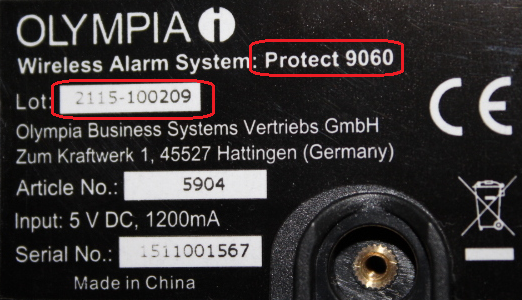
Please send in your alarm system only after prior request by our service department. Only in this way can we keep the replacement times as short as possible. Until then you can of course continue to use your alarm system. Should you have any concerns regarding the remote control until the test and possible replacement of your alarm system, you can of course delete it in the configuration and temporarily operate the alarm system via the keypad.
_________________________________________________________________
Insert Protect 90xx SIM card
Remove the SIM card, the batteries and the AC adapter from the power supply.
Wait two minutes.
In the following order:
1. Insert the SIM card into the SIM slot of the system
2. Insert the AC adapter into the wall socket and connect the system to it
3. Finally insert the batteries.
If the SIM card is secured by a SIM PIN, proceed as follows:
The display shows "SIM PIN?"
4. Enter the 4-digit PIN code of the alarm system using the keypad.
5. Press the OK key
6 to confirm. Press the OK key
7 again. Now enter the 4-digit PIN code of your SIM card using the keypad. Confirm the entry with the OK key.
After approx. 90 seconds only the date and time will be shown in the display
and the lock symbol above the time will be shown.
fileadmin/transfer/einsetzen der sim in protect 9xxx_1.pdf_________________________________________________________________
Is my alarm system from the Protect 6xxx series suitable for IP telephony ?
The Protect 6xxx is suitable for IT telephony.
>However, you should make sure that your provider provides a router that has a port for connecting an analogue telephone.
You should then configure these in the router software as described in the
operating instructions for the router.
addition:
Please do not connect your Protect base station to the ISDN (SO) port of your router under any circumstances. This may result in damage to the alarm system and the router.
_______________________________________________________________
Note for correct installation of window/door contacts: see PDF
________________________________________________________
Is there a solution to use the telephone alarm or control also without telephone/fixed line connection?
With a GSM landline telephone adapter (e.g. from Vodafone or Sagem, model RL 400) and corresponding prepaid or activated SIM card.
Alarm system behind a fax switch does not dial out.
The operation/use of the alarm system behind a fax switch is impossible by telephone.
How to enter the dialling pause for operation in a private branch exchange?
Hold down # key longer.
Note about volume:
The volume of the alarm system is 75db
How can a sensor entry that is no longer needed be removed from the menu?
> Procedure to delete a sensor entry:
> (1) "Menu" Press key -->
> (2) Select menu item "Overview" -->
> (3) "OK" Press key -->
> (4) Select the sensor to be deleted &> -->
> (5) "Delete" key (under the "ESC" key) -->
> (6) "OK" key and the sensor entry is completely deleted.
--------------------------------------------------------------------------------------------
Outdoor siren or IP camera Dongle does not trigger?
In individual cases there may be problems with the registration of the external siren or the camera dongle,
if they try to change the name and/or record a voice message during registration.
In the event of an error, the new accessory is displayed in the overview, however, it does not trigger in the event of an alarm. If you experience this problem, please remove the accessory from the overview list and register it again.
Here please skip the name change and voice recording. Now your accessory
should be successfully coupled. You can now change the name and the voice recording in the overview.
As soon as the registration and the subsequent test were successful, your accessory will also be triggered successfully in the future.
If the registration continues to fail, please contact our hotline.
-------------------------------------------------------------------
Outdoor siren does not switch off?
In some cases it may happen that the outdoor siren does not switch off after an alarm has been triggered although you have acknowledged the alarm via the control panel or the remote control. In this case, please trigger a manual panic alarm via your control panel or remote control and acknowledge it again. Now your external siren should also be silenced.
---------------------------------------------------------------------------------------
Accessories trigger a panic alarm?
Accessories can also trigger a panic alarm. This is not a malfunction of the alarm system or the triggering accessory. The panic alarm is triggered if the previous battery warning was overlooked and the battery voltage of the accessory approaches a critical value. Since reliable alarm triggering can no longer be guaranteed, a panic alarm is triggered to warn you accordingly.
-----------------------------------------------------------------------------------------------------
Master/slave coupling of the smoke alarm device strikes is missing?
